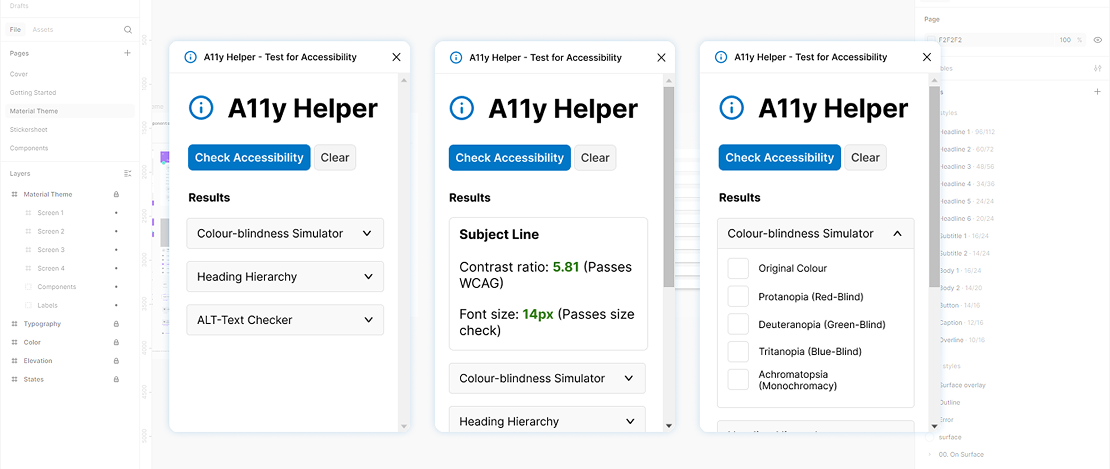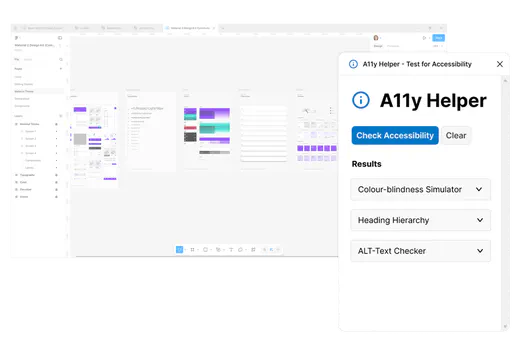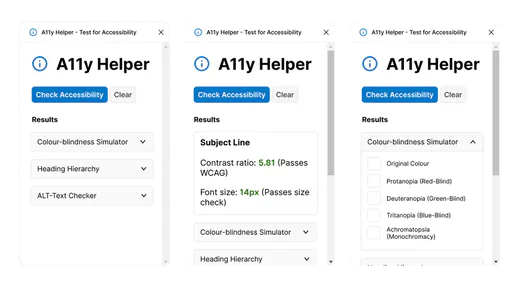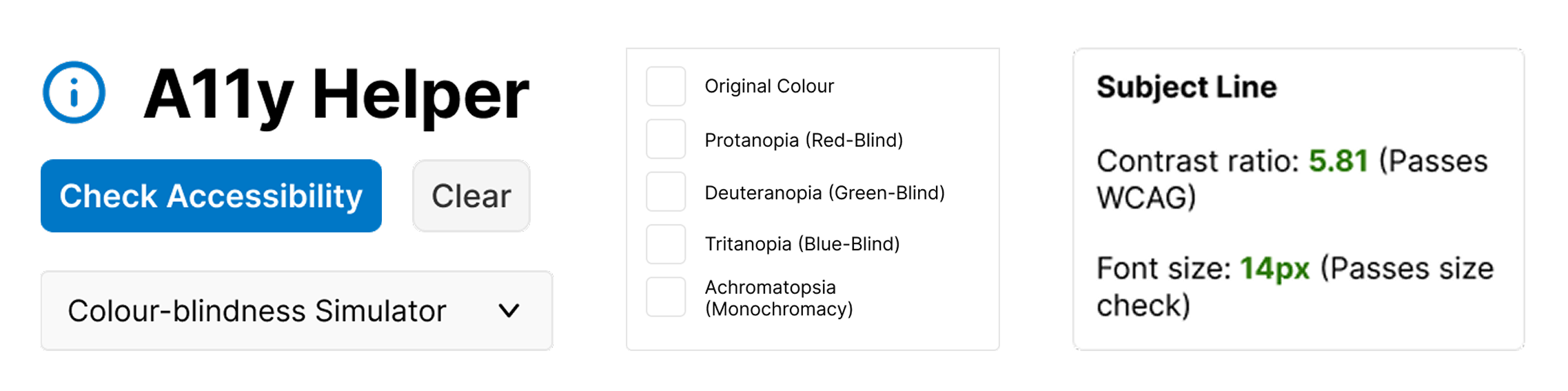The obssession begins
What made me start this project was the difficulty I had when it came to human-first design, in particular I found that creating a design, only to spend the same amount of time redoing it because of contrast, spacing or sizing problems frustrating and very manual. Most recently, I audited the initial concepts for the Begin Bright website, and identified many easily avoidable readability issues.
At the time, there was little WCAG support in the Figma interface (they have since introduced new features, e.g., contrast colour picker) and - at the end of my tether - I decided to take matters into my own hands.